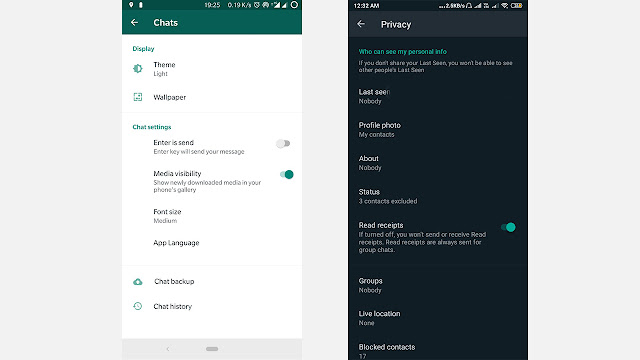WhatsApp has finally included the Dark mode feature officially in the latest Android beta version of the app. Facebook released this feature in their auxiliary app Instagram for both iOS and Android but many users could not figure out how to turn it on but fortunately, WhatsApp's is different though it's only on android now.
While the feature is not yet available which is still a surprise since the iOS 13 SDK comes with native Dark Mode support for apps and also the dark mode feature was spotted in an official iPhone release in October last year, The Facebook-owned company included this feature in the Android beta version 2.20.13 and the latest version which is available in the Google Beta Program.
WhatsApp boasts of being the most popular messaging platform in the world with billions of users, dominantly in India so there's no surprise that their official beta program through Google is full as at the time of writing. We recommend that you wait for the official version which will be available in the Google Play Store but if you can get the latest apk from APKMirror.
PS: It is worth noting that this is a beta version of the app and you will most likely meet some bugs in after installation. Apps are released in beta for testing and feedback purposes.
Make sure you make either a local (might initiate automatically) or a cloud backup in case you care about your chat history, before attempting the installation. You should see the new Themes section in the WhatsApp Chat Settings after installing the beta. Tap on themes and among the three options (as shown below), set it to "Dark" to enable the feature.
The "Default" option will switch between the light and dark modes according to the device's native settings, just like how Instagram's dark mode works where there's no option to manually turn it on. but the "Battery Saver" option --available on Android 9 and lower versions, will also switch to light/dark theme, in according to your Battery Saver settings.
Source: WABetaInfo